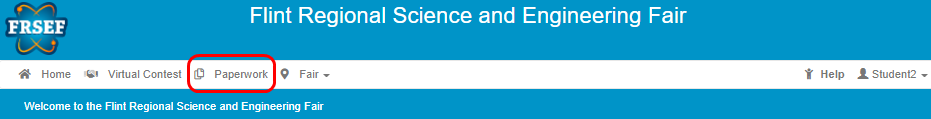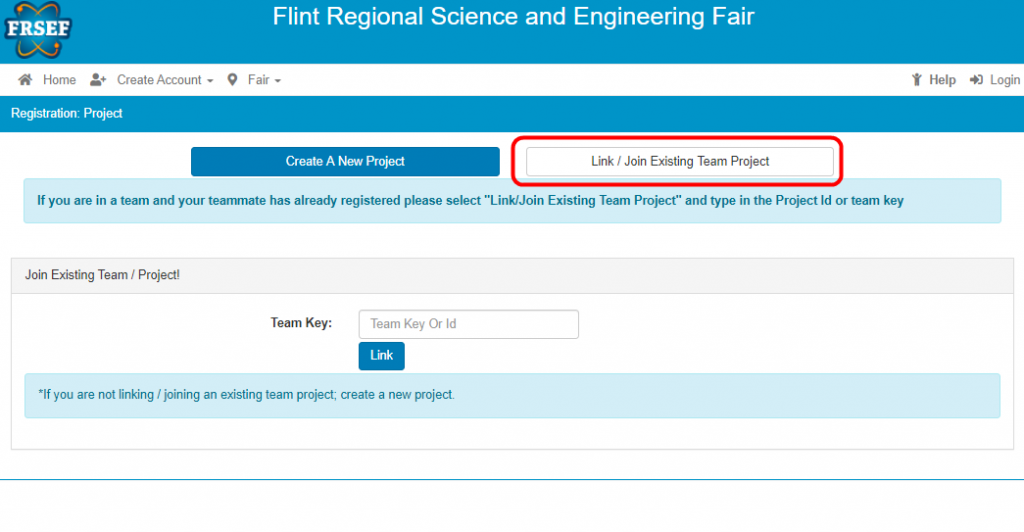Student & Project Registration Instructions
Link to Registration Portal
How to Register
- Create an user account
- Confirm your account via email.
- An email will be sent to the email address you entered.
- After clicking the email link, you will be directed to the FRSEF portal.
- Under use type, select Student
- Enter your information and click Save & Continue
- This will save your profile
- Select your school and teacher
- If they are not listed, please add your school and or teacher.
- Complete the Creating New Project form
- The Abstract, Video Link, Project Images and Project Abstract are not required when first registering. These must be entered by the registration deadline.
- Complete the ISEF Forms Questionnaire
- This will select which forms need to be completed and submitted. Upload your forms as soon as they are available. Many forms require pre-approval prior to the start of experimentation.
- You have now completed registration.
- The ISEF Forms that are required are listed at this step.
Uploading ISEF Forms
- If you do not know which forms to fill out: the ISEF Rules Wizard is a great resource.
- Click on the Paperwork tab.
- The forms required for your project (based on the ISEF Forms Questionnaire) are in bold and have an asterisk*.
- In the example below the following are required: 1, 1A, 1B, Project Abstract and Project Plan
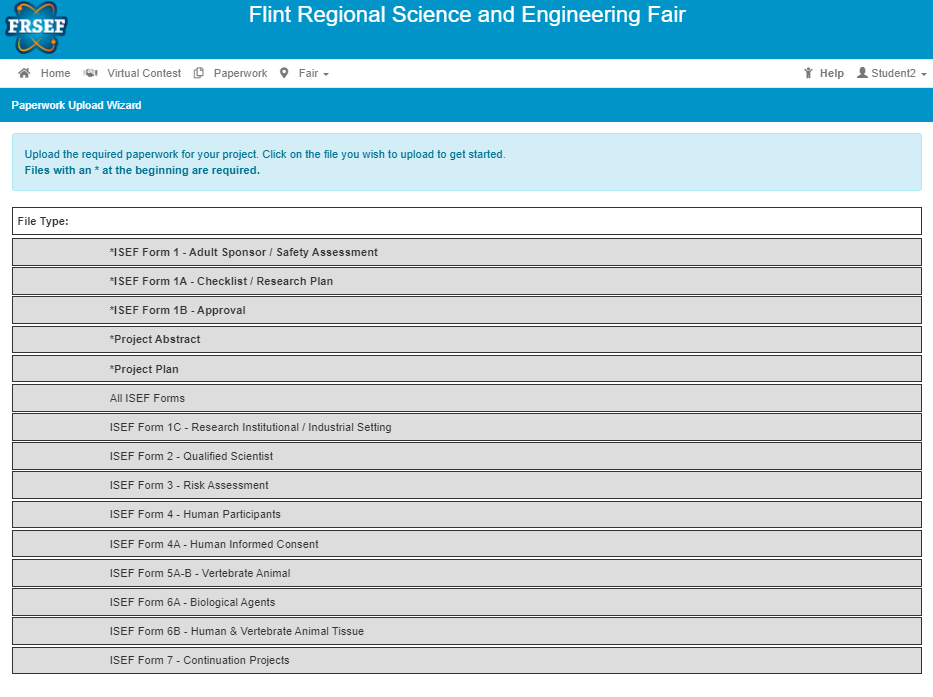
- By clicking on the form type, you are able to:
- Download a blank copy of the form.
- Upload your completed form
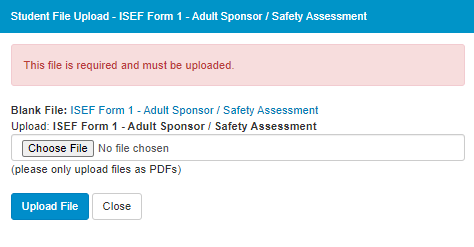
Team Project - How to Have Multiple Team Members
- One team member creates their login and the project as listed above.
- Remember to check the box Will this be a Team Project?
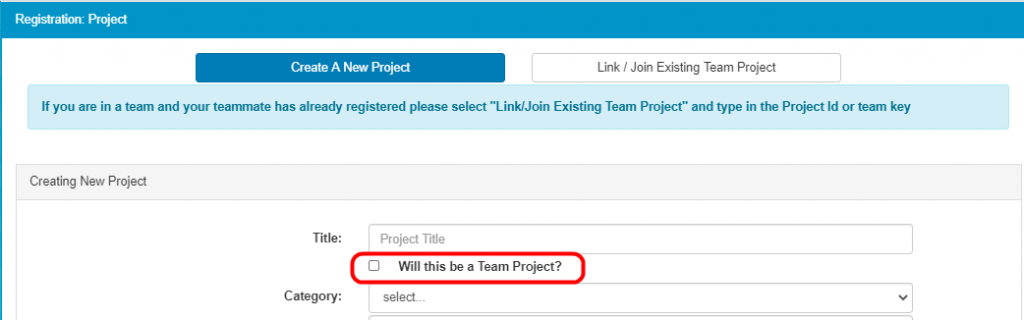
- When complete, copy the Team Key, which can be found under Student / My Profile
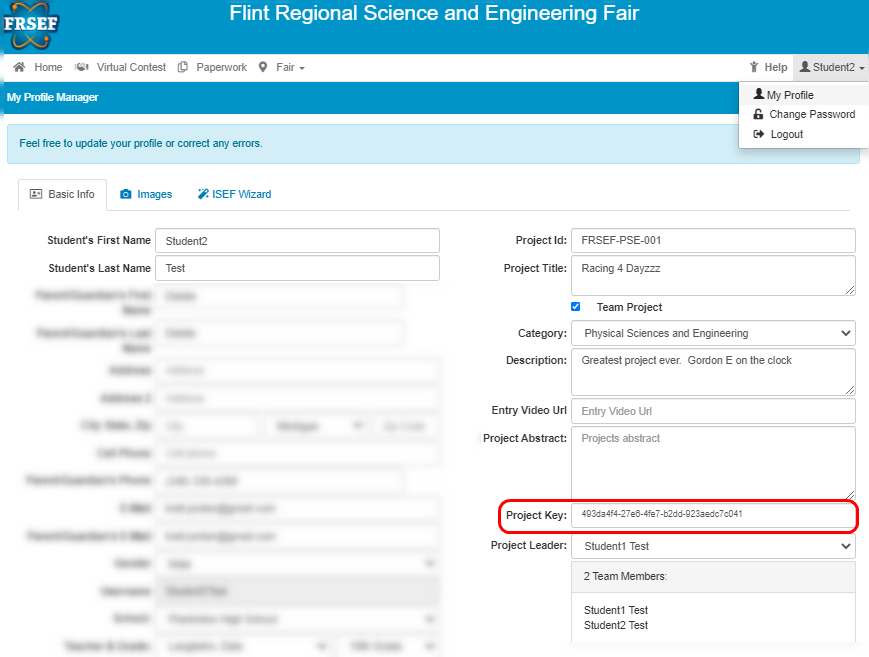
- Have the additional team member create their logins as listed above but select Link / Join Existing Team Project
- Enter the Team Key, and now the additional team member is linked to the project.