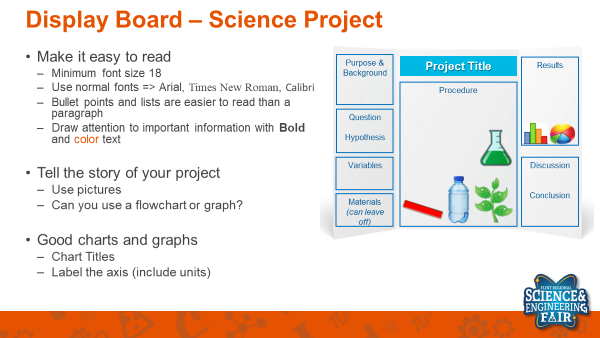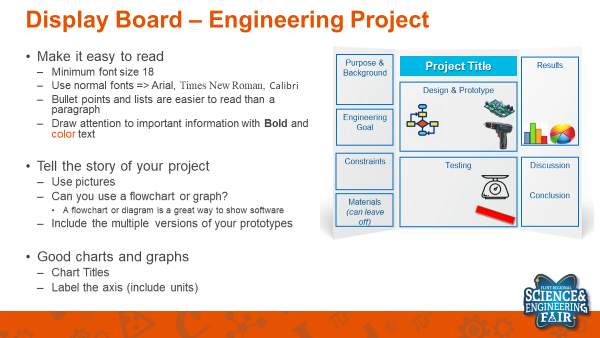Rules, Procedures, Templates & Forms
Rules
The FRSEF utilizes the rules set by the International Science and Engineering Fair (ISEF)
- Click here for the ISEF Rulebook
- Have a question for our Scientific Rules Committee? Ask it here!
- Common Question: What BioSafety Level is my project?
- Only BSL-1 and BSL-2 research is permitted in the ISEF rules.
- CDC BioSafety Quick Lesson
- ISEF Biosafety Levels Chart
- Do You Know The Difference in Laboratory Biosafety Levels 1, 2, 3 & 4?
- Covid-19 Research Guidelines
- FRSEF Judging Rubrics
- Updated February 2024
Projects - Individual or Team
Projects can be entered by individual students or by a team of 2 to 3 students. This is applicable to all divisions.
Research Plan
- A research plan is an overview of your project and what you are planning to do. It will help you to determine your goals, materials needed and the tools and equipment you will need.
- Strongly recommended to complete before starting your project - it will save you a lot of time!
- Two options are available
- Microsoft word file
- To open in google docs: download a copy to your local machine, open google docs, open file picker, upload and select the downloaded file on your machine.
- Online form
- When complete you (+ the FRSEF) will be emailed a pdf of the research plan
- Microsoft word file
- Complete and save as a pdf when uploading to zFairs.
Research Plan Templates - High School
- Word Templates
- Online Form
Research Plan Templates - Middle + Elementary School
- Word Templates
- Online Form
Display Board (all students)
The Flint Regional Science & Engineering Fair utilizes the International Science & Engineering Fair Display & Safety Regulations, for full regulations see the International Rules and Guidelines.
Display and Safety Checklist used by our Display and Safety team during the fair.
Project Size
- Elementary: May not exceed 30” deep x 36” wide x 108” height
- Junior: May not exceed 30” deep x 36” wide x 108” height
- Senior: May not exceed 30” deep x 48” wide x 108” height
- No standing projects are allowed - all projects will be on a table with a height of 36"
- Items are not be stored underneath the project
Display Stand
- Your display is representing your project - make it look nice!
- All displays need to stand on their own and not fall over or lean against another display.
- No trash or setup materials may be left at the display or on the floor around the project. The FRSEF reserves the right to remove a project from judging.
Electrical Regulations
- No AC power will be provided.
- Electrical devices must be protectively enclosed.
- Energized wiring, switches and metal parts must have adequate insulation and over-current safety devices (e.g., fuse).
- An accessible, clearly visible on/off switch or quick means of disconnecting power
Forms / Images / Credits
- List photo and image credits
- Photo release for images of finalist and others
- No acknowledgements, self-promotions or endorsements
- No commercial logos
- Form 1c must be displayed if applicable to a project (only for projects at a Regulated Research Institution)
- Form 7 must be displayed if applicable to a project (only for projects that are a Continuation)
Items / Materials Not Allowed
- Living organisms, including plants
- Glass or glass containers
- Soil, sand, rock, cement or waste samples
- Preserved vertebrate or invertebrate animals
- Food or liquids (including water)
- Plant materials
- Human / animal parts or body fluids
- Hazardous substances or devices (poisons, drugs, weapons, dry ice)
- Items that may be contaminated with hazardous chemicals
- Sharp items (syringes, needles, pipettes, knives)
- Flames or highly flammable materials
- Batteries with open-top or wet cells
- 3D Printers
- Any apparatus with belts, pulleys, chains or moving parts without appropriate shielding around pinch points
- Any item deemed distracting (sounds, lights, odors, etc.)
Display Slides (Junior and Senior only)
Slides are used for online preliminary judging. This is what is used to determine finalists.
- 12 Slide Maximum
- PDF files are the only file type that will be accepted.
- Edit the files in Powerpoint or Google Slides and export into a pdf when complete.
- For Google Slides to download a pdf of your display: File > Download > PDF
- For Google Slides copy the template to your drive: File > Make a copy > Entire Presentation
- Font and Font Size
- Minimum: 14 pt.
- Recommended: 18 pt.
- 10 pt. may be used for figure captions or photo credits.
- Use a readable font like Arial, Times New Roman or similar.
- Do not include your name or school on the slides; only Project ID, Category and Division.
- Videos are not allowed to be embedded into the document.
- Templates do not have to be followed, are provided as a starting point.
- Complete requirements for Display Slides
Forms / Images / Credits
- List photo and image credits
- Photo release for images of finalist and others
- No acknowledgements, self-promotions or endorsements
- No commercial logos
Display Slide Templates (save as a pdf for upload)
- Science Project
- Engineering Project
- Math and Computer Science
SRC + FRSEF-EZ Forms
Ways to determine what forms you need:
- Senior Students
- ISEF Rules Wizard
- Completing Student Registration
- Junior and Elementary Students
- FRSEF E-Z Forms
- A simplified form that is simpler and only 1-page!
- FRSEF E-Z Forms are available in the online registration portal, use instead of the ISEF SRC forms.
- FRSEF E-Z Forms
Want to look at all forms anyway - ISEF Forms
Ethics
Ethics Compliance and Plagiarism Policy (referencing the ISEF rules):
“Honesty, objectivity, and avoidance of conflicts of interest are expected during every phase of the project.
The project should reflect independent research done by the student(s) and presented in their own words with proper citation, most particularly if artificial intelligence is used.
The project may only represent one year of work.
The project must not include fraudulent data, plagiarism or inappropriate use of AI.
Students can only present work that is their own.”
Any student found to have committed fraud, plagiarism or other ethical violation will be disqualified from the FRSEF and be ineligible to receive any prizes or advancement to other competitions. Teachers/schools will also be notified of any verified instance of student ethical and/or other rule violations.
Grievance Submission
The goal of this form is to provide a standardized method to hear about any issues and to collaboratively work together with the reporting individual to review and potentially resolve any issues. This process is intended to foster communication and is not intended for anonymous accusations or charges of wrong-doing. If anonymous information is received, no action will be taken.